In 2025, WordPress powers 43% of all websites worldwide. It’s open-source and flexible. That is the double-edged sword of WordPress making it as easy target for hackers. Cyberattacks have surged, with over 8,200 vulnerabilities reported in plugins and themes in 2024—a 68% increase. Shockingly, 64% of site owners have suffered a full breach, risking downtime, data theft, and lost trust. Just 6 days ago EtherHide campaign hit over 14,000 sites, spreading malware through fake updates and turning visitors into victims.
When it comes to WordPress security don’t rely on just one plugin like Wordfence – true security means multiple security layers to protect your site and peace of mind. This guide covers three key layers: Application (WordPress), Server/Hosting, and DNS/Edge, helping you avoid common pitfalls and keep threats at bay.
Layer 1: Application (WordPress) Security
This layer tackles vulnerabilities right in your WordPress setup, where most attacks start. Prevnt unauthorized access that could expose your content or user data.
WP Hardening
Strengthen your site’s core to block hackers from exploiting weak spots in logins and features. Here are few practical tips you can do today:
- Manage admins wisely: Keep only active users with essential roles to reduce entry points. Remove all inactive admins and editors.
- Enable 2FA for all logins to add an extra barrier against password guesses.
- Install a solid WAF plugin like Solid Security for real-time threat blocking without slowing your site.
- Change default login URL to prevent DDoS attacks.
- Add security headers to defend against common web attacks.
Regular Maintenance
Stay ahead of risks by keeping everything updated. Hackers can often find specific versions of your plugins and then attack on the known vulnerabilities. That’s why you should always:
- Update plugins weekly or at least monthly.
- Monitor and scan your site regularly to discover vulnerabilities early
Join our maintenance program where we monitor, scan and optimize your site for maximum security.
Layer 2: Server/Hosting Security
Your server is the backbone – if it’s weak, even a strong WordPress layer can crumble, leading to total site takedowns or data loss.
Secure Hosting
Choose reliable hosting to shield your site from server-level threats.
- Pick providers with built-in protections like DDoS mitigation, SQL injection & Cross Site Scripting (XSS) prevention
- Avoid shared hosting plans. Go for managed VPS to isolate your site.
- Check uptime of a hosting provider and look up for any past incidents the company went through
For secure hosting we stick with NoFrillsCloud that offers managed WordPress hosting with Web Application Firewall. It helps protect sensitive customer data, block unauthorized access and prevent SQL injection & Cross Site Scripting (XSS) attacks. Additionally it’s also super fast.
Backups and Updates
Prepare for the worst with routines that ensure quick recovery.
- Set up daily off-site backups.
- Keep PHP current and audit file permissions regularly.
Layer 3: DNS & Edge Security
The last layer is the DNS itself. Intercept attacks with Cloudflare at the network edge before they hit your server, protecting against traffic floods that could crash your site.
Cloudflare Basics
Use Cloudflare to add a powerful outer shield.
- Enable free DDoS protection and SSL for secure, fast loading.
- Activate WAF rules to stop exploits early.
- Activate hotlink protection
Advanced Edge Protection
For advanced users you can setup also edge protection.
- Hide your server IP and manage bots to cut malicious traffic.
- Add rate limiting and DNSSEC for extra safeguards.
By layering these defenses, you’ll create a robust setup that adapts to 2025’s threats, giving you confidence in your site’s safety. Regular checks will keep it strong.
If you’re unsure about your site’s security contact us for deep security audit.
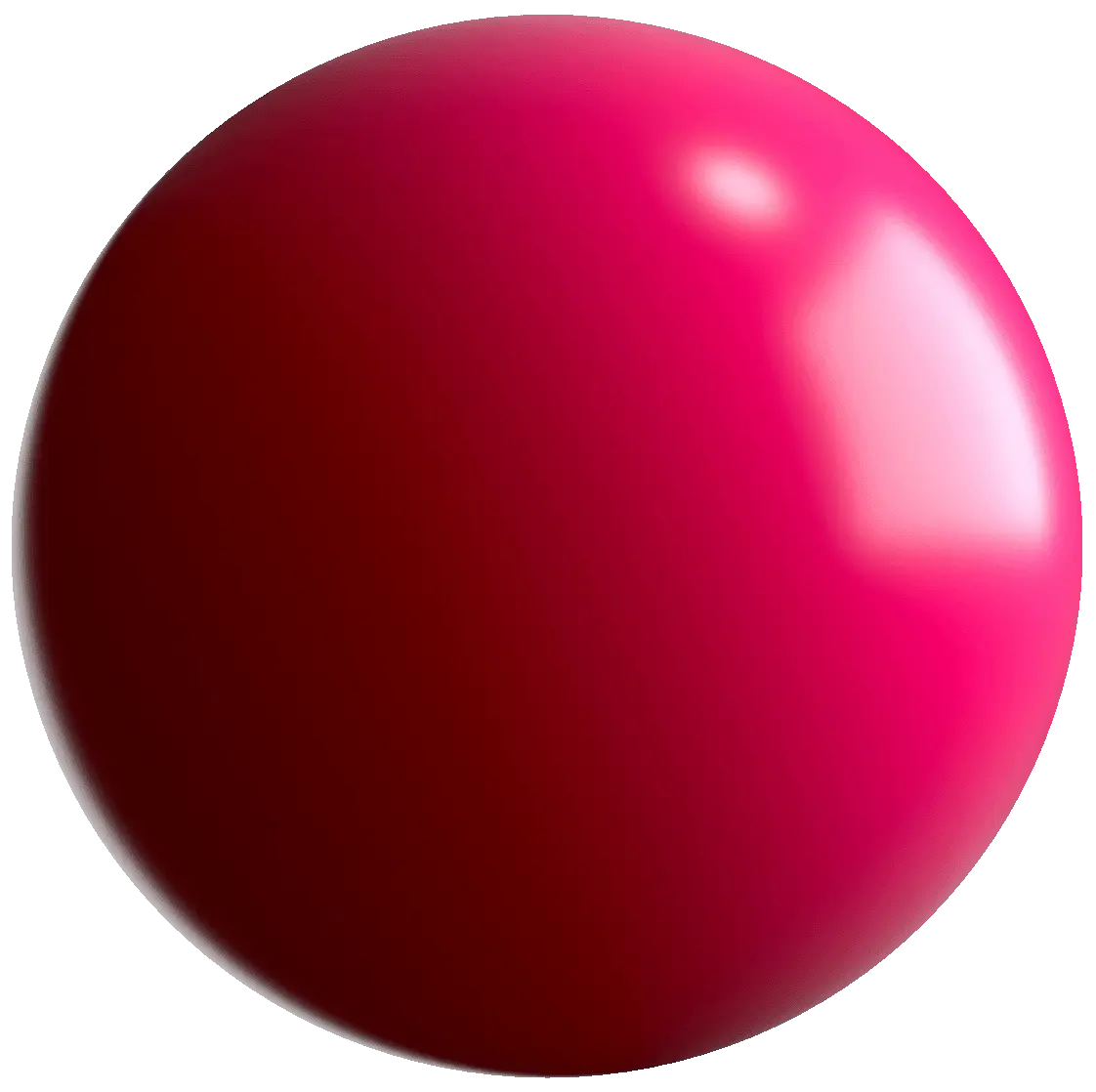
WordPress Security Audit
We offer full WordPress security audits, where we test and explore your website's configuration, theme, and plugin code review to identify any possible security vulnerabilities.
What's included:
-
WP Hardening
-
Plugin CVE Scans
-
Theme code review
-
Firewall Protection (WAF)
-
Users & Permissions Check
-
Audit Report & Next Steps


